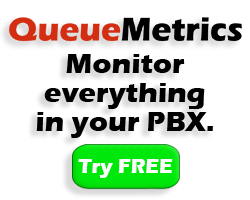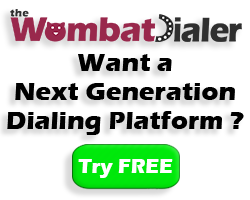Understanding blacklists in WombatDialer
One of the most important features of a dialer, paradoxical as it sounds, is to avoid calling numbers that are not supposed to be contacted. But why should you, in the first place, try to call numbers that you are not supposed to call?
In practice, this is a common scenario - for example, let’s say we work for a car dealership, and you prepare a list of customers to contact because their car is ready for pick up after its service ticket. While you are running this campaign, some especially eager customers decide to contact us first to inquire about the status of their vehicle, and you tell them that it’s ready. At this point, calling them again would be a waste. It would also give the impression that we do not know about their previous interaction.
But how to do it? Once WombatDialer schedules a number, the right thing to do is to cancel the call on the campaign, if the campaign hasn’t placed the call already. So, we say, let’s delete it from the relevant list, but we may want to re-use the same list of numbers more than once, and we do not want to strike some numbers out of it “just because”.
Also, if there callee ever asks “Why didn’t anybody call me? I was waiting for your call!”, it is important to understand that it was an explicit decision and not a failure. As you have no way of knowing about the cancellation when preparing the list of contacts to reach, it must be an “add-on” while the system is running. That’s what blacklists do: we can keep a separate list of numbers we don’t want to call and check it dynamically as we progress through our lists.
A second common reason why you could use a blacklist is because the customer directly asks us not to be recalled. By adding them to a blacklist we can keep this information in a separate place from the lists we manage, and WombatDialer makes sure we never forget to remove those numbers from the ones we are supposed to dial.
This way, our employees tasked with extracting call lists need not worry about making sure that all canceled numbers are manually removed, and why. In many countries, you have a legal obligation to adhere to a customer’s will never to be called again, so you need to be 100% sure you are doing this process right.
So there are two related but different scenarios: in one case you want to “edit” the current run of your campaign only; in the other, you want to create a long-term database of numbers that are not to be recalled. And, in practice, you likely want to do both things on actual campaigns you are running.
How do blacklists work?
WombatDialer checks a number against blacklists every time it has to dial it. If a number is present on any blacklist, then it is not dialed at all and it goes straight to a special state BLACKLIST.
As WombatDialer will try dialing an unsuccessful number multiple times and with different rules, a number might then live for a while in a state when it has already been called, but Wombat still wants to dial it in the future. At any time you add that number to a blacklist, all further redials are automatically blocked. This is handy because sometimes recalls may happen after hours or days from the first trial, so it makes sense that we can pull the handbrake on them at any time.
We can even blacklist a number for a specified period only; by setting the attribute BLACKLISTED_UNTIL on a call to a specific date, we make sure that the given number is blacklisted only up to that point in time. Similarly, as with plain call lists, the same number can be present multiple times on a blacklist; and WombatDialer makes sure that if it has a time limit, it is enforced. A number with no time limit is considered blacklisted forever.
As you do for lists, you can have multiple blacklists linked to the same campaign - the difference here is that while calls from plain lists are loaded in sequence, one at a time, every number to dial is checked at once against all blacklists linked to that campaign. Having multiple blacklists is handy because you can use them as different “rules” - for example, you could have a temporary blacklist that you use to avoid recalling people that just called in, and at the same time, a general blacklist (maybe shared between all of your campaigns) where you keep customers that are never to be recalled. This gives you a lot of flexibility in how you organize your work.
Plain lists vs blacklists
So, what is the difference between a normal call list and a blacklist? The answer, surprisingly, is “none”. Being a blacklist or a normal list depends on the role that the list plays in the campaign. This means that all functions meant to update lists work the same way in both cases.
For example, you can ask WombatDialer to add the current number to a list as a disposition rule at the end of the call cycle. It will simply oblige, and then it is up to you to decide if you want to use that list to place or to avoid further recalls.
Blacklists and multiple numbers
WombatDialer can use a set of numbers to reach out to customers (see “Using multiple numbers per call” in its User Manual). For example, when calling a person, it can first try their home number, then their mobile, then their office…. as you see fit. In WombatDialer lingo, this is called a MULTINUM - and while we use it as the “main” number in the identity, on every attempt the number dialed is rotated in a round-robin fashion.
When blacklisting, you want to stop all calls going to a specific person - so you add the main number to a blacklist, and it will automatically block all further recalls. On the other hand, additional numbers cannot be blocked directly.
This is not usually an issue, because the main number, the one that must be blocked, will be tied to the person’s identity on your database.
APIs and integrations
We have so far seen that blacklists, by their nature, tend to be very dynamic. Sometimes you decide which customers to call based on a fixed, given list of numbers, in other cases, you will use the API to “drip-feed” numbers to Wombat when there is a need to call them - for example, a visitor leaving their number on your website might be added to a current campaign. If all goes well, they will be recalled in a few seconds.
Note: all examples below are issued as HTTP GET calls. To maintain readability, we break them into multiple lines and may not quote all characters properly. You should.
This is how you would do it using Wombat APIs:
http://127.0.0.1:8080/wombat/api/calls/
?op=addcall
&campaign=WEBSITE
&number=1234
&attrs=NAME:John,SURN:Doe
&schedule=2024-03-18.14:00:00
This says “Call number 1234 on campaign WEBSITE, where we know that the person’s name is John and their surname is Doe, after 2 PM today”. Behind the scenes, their number is added to a list called WEBSITE/AUTO that Wombat manages for you,
and will then do the recalls.
But what happens if they call us in the meantime, and we want to cancel the call? in this case, we have to know which blacklist to use - that is, one that is currently linked to the campaign WEBSITE. Let’s say it was called DNC.
http://127.0.0.1:8080/wombat/api/lists/
?op=addToList
&list=DNC
&numbers=1234,REASON:recalled
This says “Add number 1234 to list DNC”. As you know that list DNC is a blacklist that is set for the campaign WEBSITE, once you add the number, every number to be called on that campaign will be checked and skipped if necessary. While it’s not mandatory, we suggest adding a REASON
attribute to that number, so we know WHY this number was blacklisted and, possibly, by whom.
You could also do the opposite - what if there is a new case open for the same customer, and you need to remove this number from the list DNC? you could use the following API call:
http://127.0.0.1:8080/wombat/api/calls/
?op=cancelBlacklist
&list=DNC
&numbers=1234
&reason=NEWCASE
This says “If there is number 1234 on the list DNC, mark it so that it is not used for blacklisting, and write the reason for de-blacklisting as NEWCASE”. This is because it is important to keep track of why a number was added to a blacklist or removed from it.
When adding a new number to a blacklist, you could use any attribute to keep track of the reason - WombatDialer does not care, but it will make your life easier when auditing what went on. When removing, WombatDialer writes a special attribute BLACKLISTED_CANCELLED that contains the reason you gave it and the time the de-blacklisting happened.
Note that, to cancel a blacklisting, it must be canceled on all the blacklists linked to that campaign where the number might be present. If the number is present multiple times on the same list, all the instances where it is currently blacklisting (that is, where it was not already canceled or where its blacklisting period has already expired) will be changed to earmark them as canceled.
At this point, of course, you are free to add the number again if you need to cancel it again.
Wrapping up
We expect that, at this time, you will have a solid understanding of what to use blacklists for, and how you should use them.
With them, you can set up flexible, effective, and eco-friendly campaigns that will help your business succeed and help make life easier for your customers.
Happy dialing!
What now?
If you’d like a test-drive, visit https://www.wombatdialer.com/ for a full featured trial.