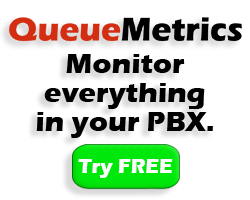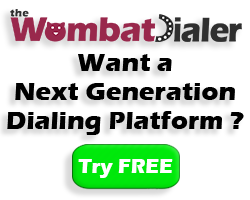Hey! There’s a Wombat in my Docker!

When Erwin started talking about ships and sailing, we considered it quite normal. But what is Erwin doing on an (apparently pirate) container ship?
Yes - WombatDialer is now available as a working Docker image.
Why is this cool?
Docker containers are a new standard for infrastructure management. Docker containers let you install and upgrade software without worrying about dependencies and software versions - each of them behaves as - if it was a separate virtual machine, but it is lightweight as the actual running processes and has very low latency.
This plays very well with WombatDialer, that is an extremely flexible and scalable outbound dialer for the Asterisk PBX. It follows our philosophy that you should tell the system what you want done, not how, and that WombatDialer will take care of all the low-level details (errors, reschedules, call handling, server clustering, logging) while you focus on the high-value-added business application; be it call reminders, queue recalls, telephony surveys… you name it.
What does this means for WombatDialer?
You can run the Dockerized version of WombatDialer in a single command on any Linux OS that supports Docker. So to test-drive WombatDialer on a new system running Docker v1.0+, you just enter:
docker run -p 8080:8080 -P -d loway/wombatdialer
This downloads an image containing Wombat and its database, and starts it by binding it to port 8080 of the local server. So you can connect it as http://[serverip]:8080/wombat and it will run immediately. Docker runs on CentOS 7 and Debian systems. Just make sure that you are running version 1 or newer. Want to test-drive it fully? Get a free WombatDialer demo key and start serious dialing immediately.
To make sure it’s running and find out the id, enter:
docker ps
And to stop it:
docker stop {id}
Each container is run as a separate instance; so you could have multiple distinct WombatDialers on the same box, just by binding them to a separate public port.
Want to run a quick test? Just start a new instance, do your testing and throw it away. Each instance starts as a clean-slate, with a clean database and configuration ready to be customized.
That’s nice but… how do I keep the data between different runs?
WombatDialer uses a pattern called “data-only containers”. This means that you can have special containers that only contain the data (databases and custom configuration) where everything else is in a code image. You do this by creating a data-only container, giving it a name, in our case it’s “MYWBT”, and mounting it to your WombatDialer instance.
docker run --name=MYWBT loway/data true
docker run --volumes-from MYWBT -p 8080:8080 -P -d loway/wombatdialer
So if you run a WombatDialer instance without a special data container, everything will be put in the code image. If you do, all data that is supposed to be present on an update will be stored in the data-only container.
You want to upgrade WombatDialer because a new version is out?
Stop your existing Wombat instances, and run them again on the same data containers. Docker will download the latest version and when you connect to it, the database will be automatically updated.
Want to make backups?
Connect to the data-only container using a tool like “nsenter” and run a backup job.
What is coming next?
We expect Docker to play a significant role in infrastructure management. We believe that it makes it so simple to run WombatDialer instances that end up being just “fire and forget”. Plus, having higher performance, lower memory consumption and lower latency compared to a separate VM, it plays especially well for telephony applications.
WombatDialer References
For more technical information about WombatDialer call center solution please refer to the User Manual.
Visit https://www.wombatdialer.com/ for a full featured trial.
Attend our Free Webinars for a live demonstration of WombatDialer.