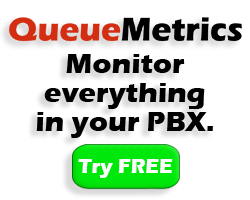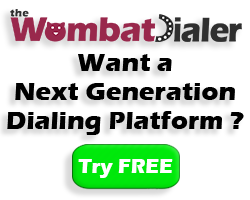WombatDialer a social media dialer
As we are getting started with WombatDialer, we present an initial fictional scenario that shows a number of interesting features.
Let’s imagine that we work for ACME Social, a company that specializes in tracking the success of its clients on social networks like Facebook or Google+. So, every time someone befriends one of their clients, we want WombatDialer to call the client telling them their current number of friends. The call would say something like “Hello ! Customer 1234 has 127 friends. Goodbye!”
This example shows a couple of features that are not trivial to implement on most dialers, notably:
- The message will be customized with a number of parameters, so that each client receives a personalized version and not just a pre-recorded note
- The dialer starts calling on-demand when something happens and handles reschedules internally
In order to implement this, we start by editing the Asterisk dialplan and create a couple of new contexts. The first one is called “telecast” and is used to generate the message being played:
[telecast]
exten => 100,1,Wait(1)
exten => 100,2,Answer
exten => 100,n,Playback(hello-world)
exten => 100,n,Playback(agent-loginok)
exten => 100,n,SayDigits(${user})
exten => 100,n,Playback(vm-youhave)
exten => 100,n,SayDigits(${friends})
exten => 100,n,Playback(vm-Friends)
exten => 100,n,Playback(vm-goodbye)
exten => 100,n,Hangup
As you can see, the context above introduces two channel variables ${user} and ${friends} that are placeholders for the user-id of our client and the number of friends they currently have.
As a convenience when testing, we want all numbers dialled during the test phase to actually dial our own SIP phone; to do this we create a new context called dialout that routes any number to our extension:
[dialout]
exten => _X.,1,Dial(SIP/500)
exten => _X.,n,Hangup
We reload Asterisk to pick up the dial-plan changes. Then we log-in in WombatDialer and configure it, so that:
ASis our Asterisk server- We create a trunk called “Out” on server AS that points to our telephone. We enter
Local/${num}@dialoutas its dial string and set its capacity to 1 (so we never receive more than one call) - We create an end-point called “Msg” on our server AS with extension
100@telecastand a capacity that is enough for the campaign – let’s say 10 lines.
Your configuration will look like the following screenshot:
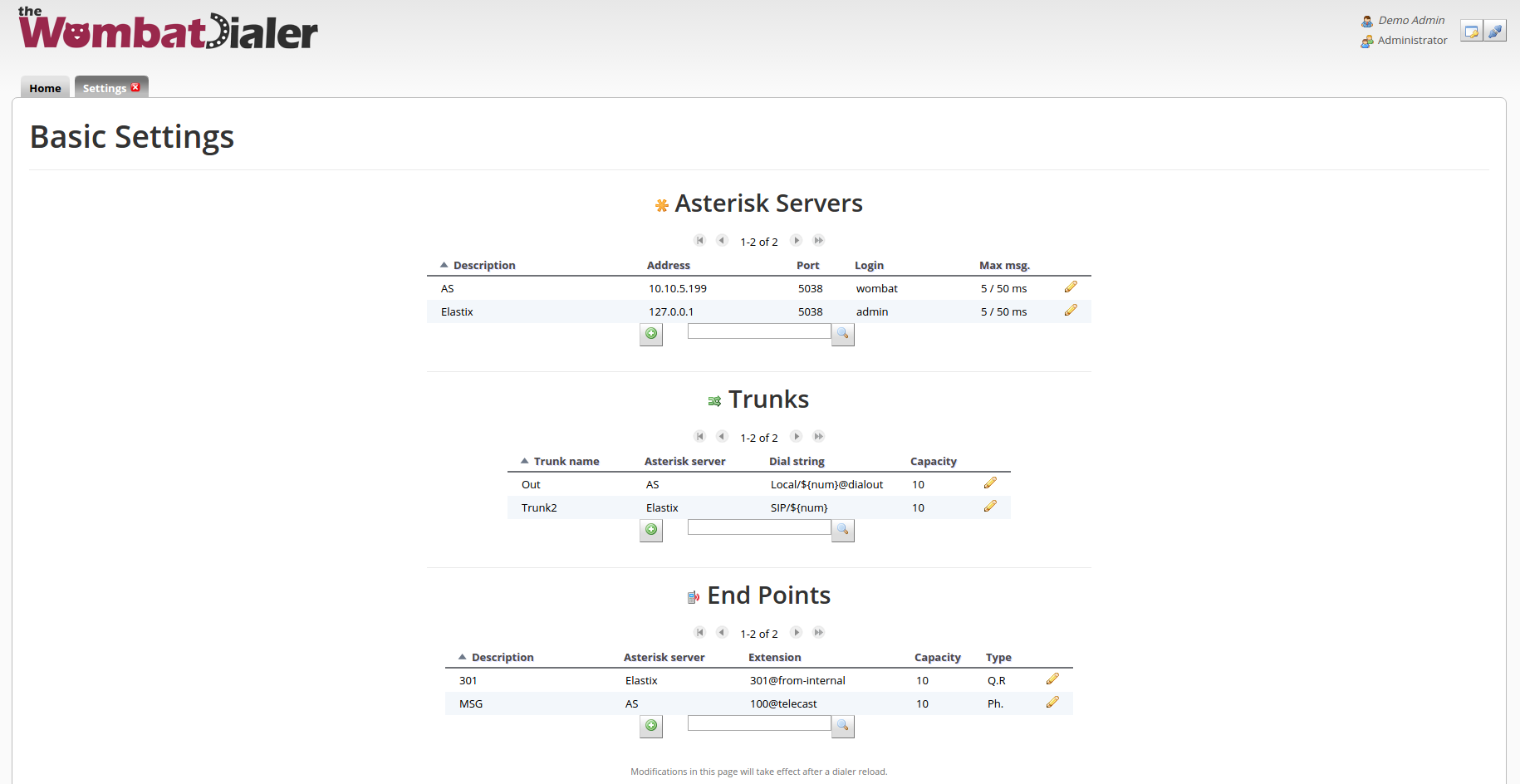
At this point, we create a new List called “Test” and add only one number to it; you may enter the number as:
0916300000,user:10,friends:100
This uploads the number and associates the variables “user” with value 10 and “friends” with value 100.
Then we create a new campaign - this is where all the pieces are tied together:
- We set its name as “Runme” – avoid long names or spaces if you plan to control it externally
- We set its priority to 10 – the priority is the order in which campaigns are queued when trying to assign free lines. A campaign with a lower number will run first, while campaigns with the same priority will have a fair share each.
- We set “Idle on termination?” to Yes – this way this campaign will not just stop when it is out of numbers but will wait for more.
- We set “Additional logging” to “QM compatible” so that you can use a famously reliable call-center monitoring tool to keep track of it.
After saving the campaign, we select it and then add:
- Trunks: Out
- Endpoints: Msg
- Lists:Test
As you can see, a campaign can have multiple trunks, multiple end-points and multiple call lists, and they may be shared between multiple campaigns.
It would be fair to add some rescheduling rules as well – for example, if we do not get an answer within 30 seconds, we want the system to retry placing the call exactly once after two minutes.
In the end, you would get a situation similar to the one here:
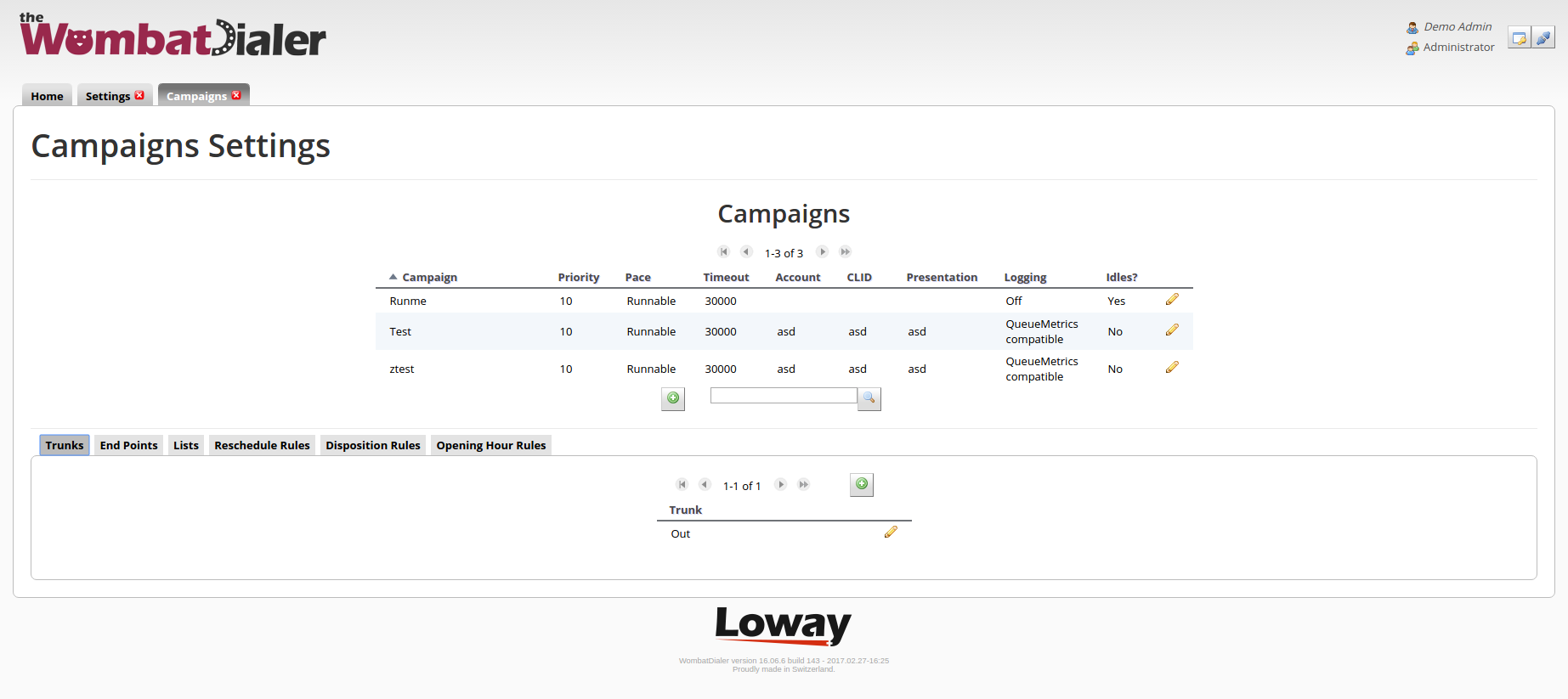
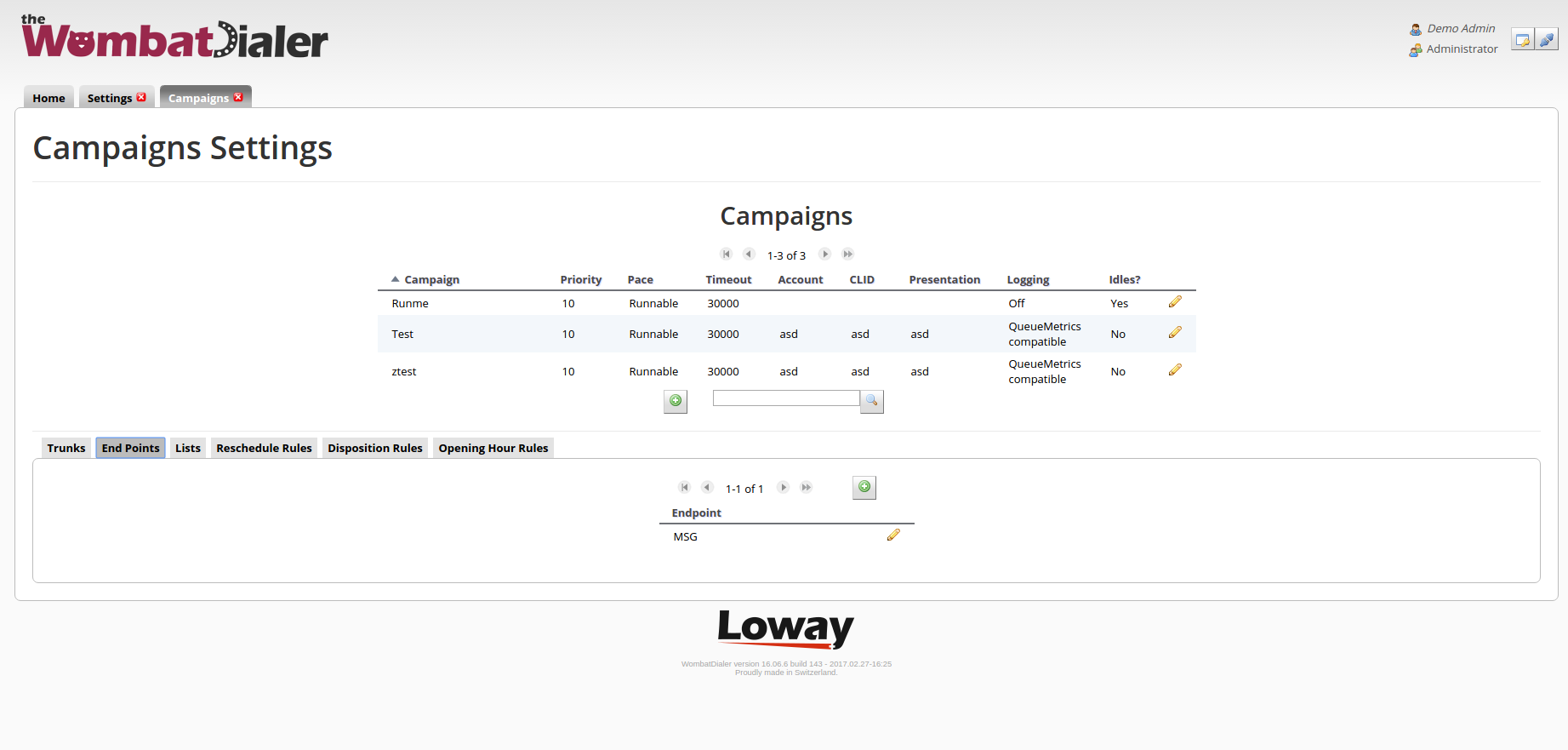
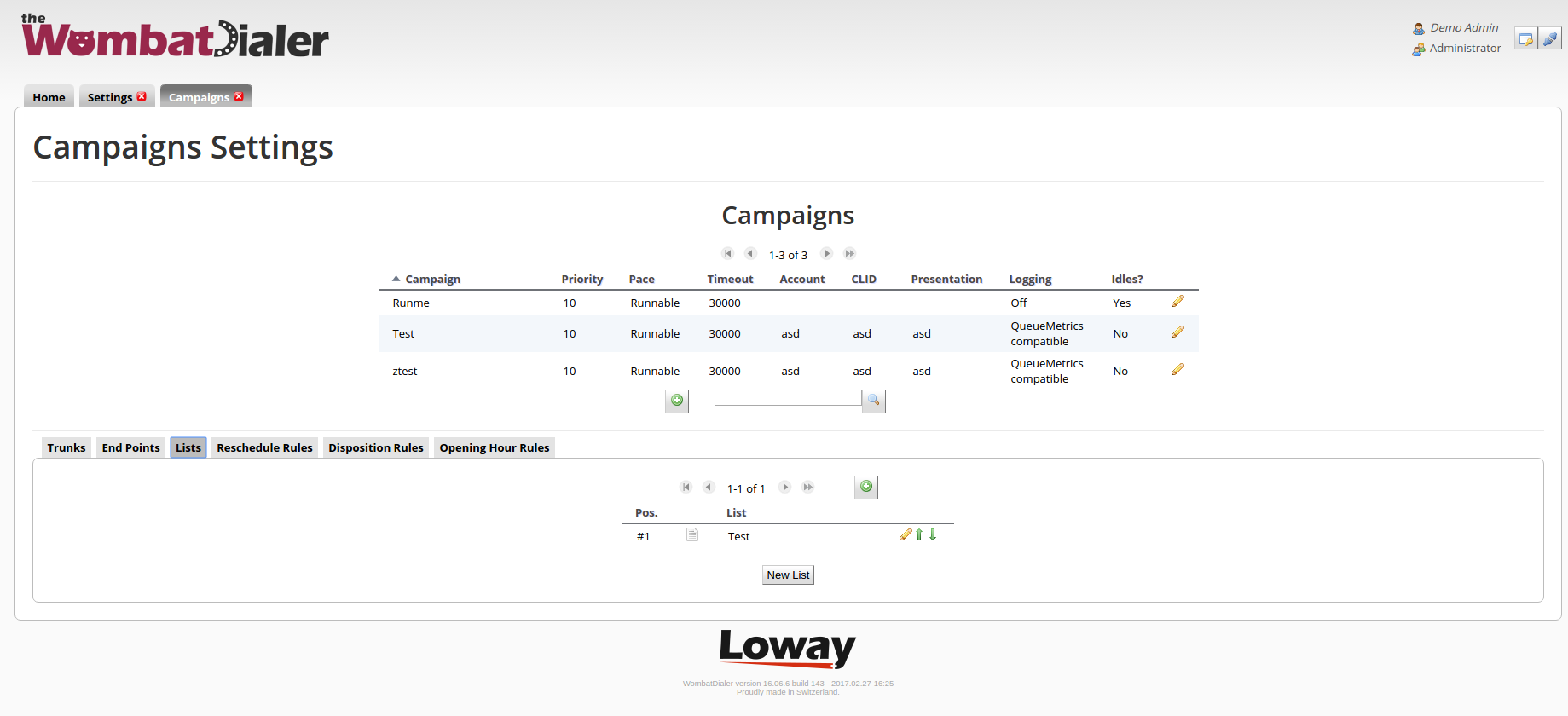
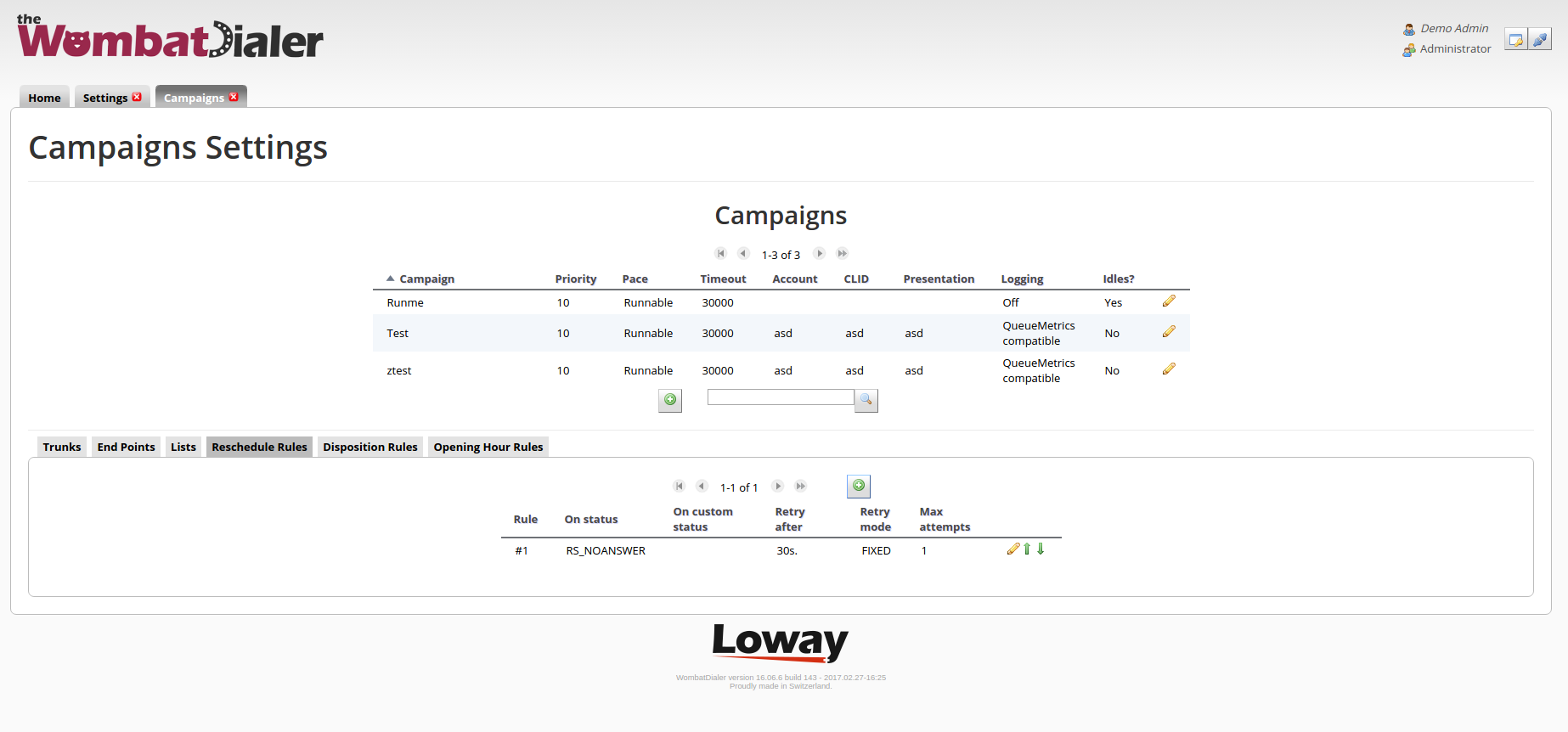
At this point we’re ready to go:
- make sure that the WombatDialer engine is turned on (from the Home Page, click on the “Play” icon)
- go to the “View Live” page and select our campaign “Runme” under “Available campaigns”
- click on “Start”
If all goes well, within a few seconds you shoul receive a call to your SIP phone telling you that user 10 has 100 friends.Hooray!
After this, you should see your campaign being shown on the Live page in gold, with status IDLE; now, when our internal tracking system detects new friends for one of our valued customers, all it needs to do is to send a HTTP request to the WombatDialer, like we would manually from the command line:
curl "http://server:8080/wombat/api/calls/index.jsp?
op=addcall&campaign=Runme
&number=0916309765&attrs=user:107,friends:123"
If you do, in a few seconds the dialer will send this new call. You can send all the calls it needs to place, one at a time, and it will try scheduling them as soon as possible given the current system conditions - running campaigns and available outbound lines.
Now, if you want it to actually dial out and not just call our SIP phone, edit your Trunk “Out”: set the dial string to something like SIP/myprovider/${num} and set its capacity as the total number of parallel calls you want to place. Then go to the Live page and reload the campaign.
When you want to stop the campaign, you have two choices:
- You can temporarily pause it
- You can remove it from running campaigns when it is paused
Of course, you can have this campaign run on multiple trunks and multiple endpoints, using multiple separate Asterisk servers, just by creating the relevant items and telling the campaign to use them. This way, handling hundreds of channels is just as easy as testing with your SIP phone!
Further evolution:
- You could create your own audio recordings - the example here was created with sounds present in a standard Asterisk distribution, but of course you should record your own messages.
- You can do even better and embed a Text-to-Speech engine script, so you are not limited to inserting numbers but can play back nearly anything
- You can add an IVR option to the “telecast” context, so that if the callee wants to talk to a live person, they are sent to a queue. By monitoring the number of lines that you are using on your trunk and the number of available agents, the WombatDialer acts as a simple progressive dialer.
- As all the configuration is GUI-agnostic, you can use your favourite Asterisk configuration GUI to create End-points – play messages, read IVRs, add time-dependent rules like you would for incoming calls. All you need to know is the point in the dial-plan that they start from - e.g. internal number 123 in FreePBX is always available as
123@from-internal. - You can optionally add an Active Period to the running campaign, so that calls on it are placed only – say – between 9 AM and 6 PM no matter when the messages are queued.
Links
- The WombatDialer home page
- QueueMetrics is a powerful call-center reporting tool that works with WombatDialer
A number of Asterisk Text-to-Speech solutions are available, see e.g.
- Script using Google TTS
- A list of Asterisk TTS solutions from voip-info.org